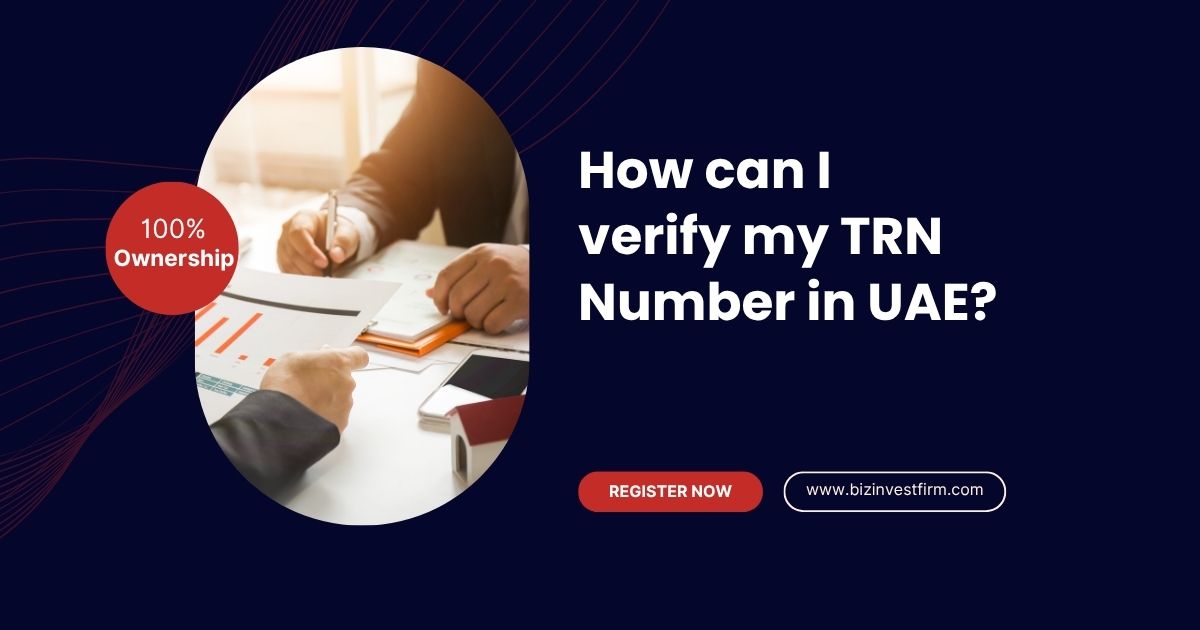Navigating the tax landscape in the United Arab Emirates (UAE) can feel daunting, especially for businesses dealing with Value Added Tax (VAT). A critical aspect of compliance is ensuring the validity of a Tax Registration Number (TRN), a unique identifier for VAT-registered entities. Verifying a TRN safeguards businesses from fraud, ensures accurate tax records, and fosters trust in transactions.
This guide offers a detailed, step-by-step process for TRN verification in UAE, tailored to help business owners, accountants, and consumers stay compliant. With clear instructions and practical insights, you’ll learn how to confirm TRN validity in UAE seamlessly. Let’s dive into why this process matters and how to execute it effectively.
Understanding the Tax Registration Number (TRN)
What Is a TRN?
A Tax Registration Number (TRN) is a 15-digit unique identifier issued by the Federal Tax Authority (FTA) to businesses and individuals registered for VAT in the UAE. Introduced in 2018 alongside the VAT system, it serves as a legal marker for tracking tax obligations. Only entities with a valid TRN can charge VAT on their invoices.
Why Is TRN Verification Important?
Confirming a TRN’s authenticity protects businesses from potential VAT fraud. Unregistered entities may falsely charge VAT, pocketing the funds instead of remitting them to the government. Verifying a TRN ensures compliance, prevents financial losses, and supports accurate input tax credit claims.
Key Benefits of Verifying a TRN
- Prevents Fraud: Avoids dealings with non-compliant or unregistered businesses.
- Ensures Compliance: Aligns transactions with UAE VAT regulations.
- Supports Tax Credits: Validates invoices for claiming input tax credits.
- Builds Trust: Enhances credibility in business relationships.
Step-by-Step Guide to TRN Verification in UAE
Step 1: Access the FTA’s Official Portal
To verify a TRN, start by visiting the Federal Tax Authority’s official website at tax.gov.ae. The FTA provides a free, user-friendly online tool for TRN verification. Look for the “TRN Verification” option, typically found on the homepage’s right-side panel or under the e-services section.
Step 2: Enter the TRN Details
Once on the verification page, input the 15-digit TRN you wish to check. Ensure accuracy, as even a single incorrect digit can lead to an error. You’ll also need to enter a CAPTCHA code to confirm you’re not a bot.
Step 3: Submit and Review Results
Click the “Submit” or “Verify” button to initiate the check. The system will cross-reference the TRN against the FTA’s database. If valid, the portal will display the registered business’s legal name, allowing you to confirm it matches your records.
Step 4: Cross-Check Business Details
Compare the displayed business name with the supplier’s invoice or official documents. Discrepancies may indicate an error or potential fraud. If the TRN is invalid, the system will notify you, signaling the need for further investigation.
Step 5: Contact the Supplier if Needed
If the TRN doesn’t verify or the details don’t align, reach out to the supplier for clarification. Request their VAT registration certificate or a corrected invoice. Persistent issues may warrant reporting to the FTA.
Step 6: Document the Verification
Keep a record of the verification results, including screenshots or confirmation details. This documentation can be crucial for audits or resolving disputes. It also helps maintain accurate tax records.
Common Issues During TRN Verification
Incorrect TRN Format
A valid TRN is always 15 digits, starting with “100” in most cases. A 16-digit or shorter number is likely incorrect. Double-check the invoice or ask the supplier to provide the correct TRN.
Expired or Deregistered TRN
Businesses may deregister from VAT, rendering their TRN invalid. If the FTA portal indicates an expired TRN, confirm with the supplier whether they’re still VAT-registered. Non-registered entities cannot legally charge VAT.
System Errors or Connectivity Issues
Occasionally, the FTA portal may experience technical glitches. If you encounter errors, try again later or use an alternative device. Persistent issues can be reported to FTA customer service at 600 599 994.
Tips for Ensuring TRN Validity in UAE
Regularly Verify Supplier TRNs
Make TRN verification a routine part of your invoicing process. Regular checks reduce the risk of processing fraudulent invoices. Software like Wafeq or TallyPrime can automate TRN tracking for efficiency.
Use Official FTA Channels Only
Avoid third-party verification tools unless they’re FTA-approved. The FTA’s portal is the most reliable source for accurate, up-to-date information. Third-party sites may lack real-time data or charge unnecessary fees.
Train Your Accounts Team
Educate your finance team on the importance of TRN verification. Provide training on using the FTA portal and spotting red flags, such as mismatched business names. A well-informed team minimizes compliance risks.
Leverage Tax Consultants
For complex transactions or frequent verifications, consider hiring a tax consultant. Firms like TAG Consultancy or Now Consultant specialize in UAE VAT compliance. They can streamline TRN verification and ensure adherence to regulations.
Legal and Financial Implications of Skipping TRN Verification
Penalties for Non-Compliance
Failing to verify a TRN can lead to penalties from the FTA. Businesses may face fines for processing invalid invoices or claiming ineligible input tax credits. Regular verification mitigates these risks.
Risk of Financial Loss
Paying VAT to an unregistered entity can result in unrecoverable funds. Without a valid TRN, you cannot claim input tax credits, impacting your cash flow. Verification ensures your payments are legitimate.
Damage to Business Reputation
Associating with non-compliant suppliers can harm your credibility. Clients and partners value transparency and adherence to tax laws. Consistent TRN verification reinforces your commitment to ethical practices.
How to Obtain a TRN in the UAE
Eligibility for TRN Registration
Businesses with annual taxable supplies exceeding AED 375,000 must register for VAT and obtain a TRN. Those with supplies between AED 187,500 and AED 375,000 can register voluntarily. Consult the FTA portal for detailed eligibility criteria.
Registration Process
- Create an EmaraTax Account: Sign up on the FTA’s e-services portal.
- Complete the VAT Form: Provide business details, including trade license and financial records.
- Submit Documents: Upload required documents like passport copies and proof of address.
- Await Approval: The FTA typically issues a TRN within 20 business days.
Required Documents
- Valid trade license
- Passport and Emirates ID of the business owner
- Proof of business address
- Financial statements or turnover details
Tools and Resources for TRN Verification
FTA Mobile App
The FTA offers a mobile app for convenient TRN management. Download it from the App Store or Google Play to verify TRNs on the go. The app also provides access to VAT returns and account details.
Third-Party Software
Solutions like Finanshels or Filings.ae offer integrated TRN verification tools. These platforms are ideal for businesses handling high invoice volumes. Always ensure third-party tools comply with FTA standards.
FTA Customer Support
For assistance, contact the FTA via phone (600 599 994) or email (info@tax.gov.ae). The support team can resolve verification issues or guide you through the process. Response times are generally prompt.
Best Practices for VAT Compliance in the UAE
Maintain Accurate Records
Store all VAT-related documents, including verified TRNs and invoices, for at least five years. Organized records simplify audits and ensure compliance. Use cloud-based accounting software for easy access.
File VAT Returns on Time
VAT-registered businesses must file returns quarterly or monthly, depending on their turnover. Include your TRN on all returns to avoid penalties. Late filings can incur fines up to AED 5,000.
Stay Updated on VAT Regulations
The UAE’s tax landscape evolves regularly. Subscribe to FTA newsletters or follow reputable tax blogs for updates. Awareness of changes ensures your business remains compliant.
Common Myths About TRN Verification
Myth 1: Verification Is Time-Consuming
TRN verification takes only a few minutes using the FTA portal. The process is straightforward and requires minimal effort. Routine checks become even faster with practice.
Myth 2: Only Businesses Need to Verify TRNs
Consumers can also verify TRNs to ensure they’re not overcharged VAT. The FTA’s portal is accessible to everyone, promoting transparency. Verification empowers all stakeholders in the tax system.
Myth 3: Third-Party Tools Are Always Reliable
While some third-party platforms are useful, they may not sync with the FTA’s database in real time. Stick to the official portal for definitive results. Third-party tools should complement, not replace, FTA verification.
Conclusion
TRN verification in UAE is a vital practice for ensuring VAT compliance, preventing fraud, and maintaining accurate tax records. By following the step-by-step process outlined in this guide, businesses and consumers can confidently verify TRNs and foster trust in their transactions. Regular verification, combined with robust record-keeping and awareness of VAT regulations, positions your business for success in the UAE’s dynamic tax environment.
For expert support, consider partnering with BizInvestFirm, a leading consultancy specializing in UAE tax compliance. Their experienced team can streamline TRN verification, VAT registration, and more, ensuring your business thrives while staying compliant. Contact BizInvestFirm today to safeguard your financial future and navigate the UAE’s tax landscape with ease.